
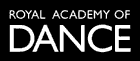

Parent Viewing ~ Sunday, October 19 - Saturday, October 25
We look forward to having you join us!
Karen Clark Dance Studio
"DANCE DANCE DANCE"
May 9, 6:30pm and May 10, 1:30pm and 6:30pm
You will need to know what show your Dancer(s) is in. What show is my Dancer in? All KCDS Families were sent an 'Event Confirmation' on March 13 @3:18pm - this listed the show(s) your Dancer is in. If you need us to resend it to you - no problem, email us and we'll resend the Event Confirmation.
Please contact the UVic Ticket Centre to reserve tickets and book specific seats.
Please expect high volumes on first sale date
Sales Information
Sales Date and Time: April 4 at 9:30 am
Cost: Tickets are $15.00 + UVic service charges.
Online Sales: tickets.uvic.ca
Telephone Sales: 250-721-8480
In Person Sales: UVic Ticket Centre, B103, University Centre Building, UVic
General Hours: Monday – Friday, 9:30am-4:00pm
Other Important Information
Special Seating Requirements: Please call or visit the UVic Ticket Centre to purchase
Babies and Toddlers: Please note that all human beings must have a ticket, even babes-in-arms and toddlers. Complimentary tickets are available over the phone or in person for children 2 and under.
Order fees:
-
$2.00 per order in-person and telephone sales
-
$3.00 per order on-line sales
Creating an account
-
Go to https://tickets.uvic.ca/TheatreManager/1/login?event=3001
-
Select “Login” at top right of page
-
Select “New Patron”
-
Enter all required information
-
When finished select
-
Please read the “Welcome to the UVic Ticket Centre Online Ticketing” page
Selecting event and seats
-
Select at the top of the page to browse the web site,
-
Find the correct event, date, and time from the Events List. Events are listed by ascending date order.
-
Select beside the event
-
Use the drop down menu to select the section you wish to sit in.
-
Your seat selection can be changed later on if needed.
-
Select the number of tickets needed, up to the ticket limit.
-
Seating is assigned.
-
Decide if you would like all seats together, or separated to get potentially better seating
-
Select
Selecting seats
-
The online ticketing system will auto-select the best available seats.
-
Your currently chosen seats are highlighted in green
-
If you would like different seats, click on the available seats (solid grey squares) that you would prefer. Your new choices of seats are highlighted in purple
-
Click to confirm this seating change
-
Your newly chosen seats will be displayed in green
Adding tickets to your cart
-
When satisfied with your seating selection, scroll to the top of the page to confirm your seat selection.
-
When you have reviewed your seating selection, select
-
Your Cart will automatically open with the tickets you have placed on hold. Confirm ticket information
-
If you would like to choose different seats or pricing, click beside the order you would like to remove, confirm by pressing , then to select other seats or pricesPage Break
Checkout and Payment
If you are ready to reserve the current tickets in your cart, select
“Select the preferred ticket delivery method:
“How did you hear about us?” select “Word Of Mouth”
-
Select
-
Select
-
This will take you to a secure online payment page where you can pay with you Visa or Mastercard
-
This page must be completed in 15 minutes max or your cart may expire and release your seats.
-
Enter your payment information
-
Select Process Transaction
Order Confirmation and Ticket Delivery
-
When your transaction has completed and your tickets are reserved, you will receive the following message confirming your order and order number, as well as a confirmation e-mail sent to the e-mail address used to create the online account
The confirmation e-mail will have the following subject line along with your order number
-
If you selected E-Ticket/Print at home, your tickets will be attached.
-
If you selected Mail me my tickets, your tickets will be mailed and will arrived within 7 business days
-
If you selected Hold Tickets at Will Call, your tickets can be picked up at the Ticket Centre
-
In advance: Monday to Friday from 9:30 am to 4:00 pm
-
Or 2 hours to event start time